| 03/03/20(Tue)22:42
|
| 03/03/20(Tue)22:05
|
| 02/03/20(Mon)13:35
|
| 02/03/20(Mon)10:35
|
| 01/03/20(Sun)15:49 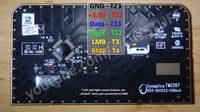 (369.0 Kb, 1200x675)
|
| 03/03/20(Tue)22:42
|
| 03/03/20(Tue)22:05
|
| 02/03/20(Mon)13:35
|
| 02/03/20(Mon)10:35
|
| 01/03/20(Sun)15:49 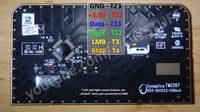 (369.0 Kb, 1200x675)
|